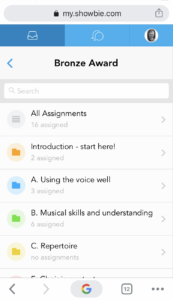Showbie is our online platform for Voice for Life training materials, focused on materials for the Bronze, Silver, and Gold Awards. On Showbie you’ll find pages to help you perform your pieces well, as well as all the technical, musical and Choir in Context materials you’ll be tested on in the exam. There is no fixed timetable for completing the various sections, and you can choose the order in which you’d like to tackle each area. You can also come back into each section as many times as you’d like during the course of your preparations.
If you are creating a new account, please create a student account.
Please ask your Awards Representative for the current class codes.
Instructions for accessing Showbie and joining classes can be found below. The class codes will add you into the classes offered: Bronze, Silver, and Gold. You can either add these when you join Showbie or at a later date. If you are under 18, make sure you have a parent or guardian’s permission to join the classes!
Introduction
How to Access Showbie
CMQ Article
Showbie Feedback
How to Access Showbie
Finding the Website or App
The easiest way to access these training materials on Showbie is to head to www.showbie.com. There is nothing to download, the web app runs directly in your web browser. The Showbie web app works on Windows and macOS, Android and iOS, and even chromebooks.
Alternatively, you can download the iOS app for iPhone or iPad, just head to the App Store and install.
Once you’ve found the site or app, you can sign into your account or, if you don’t have a Showbie account, create a new one. Have a look at the next tab if you’d like to see instructions on how to do this.
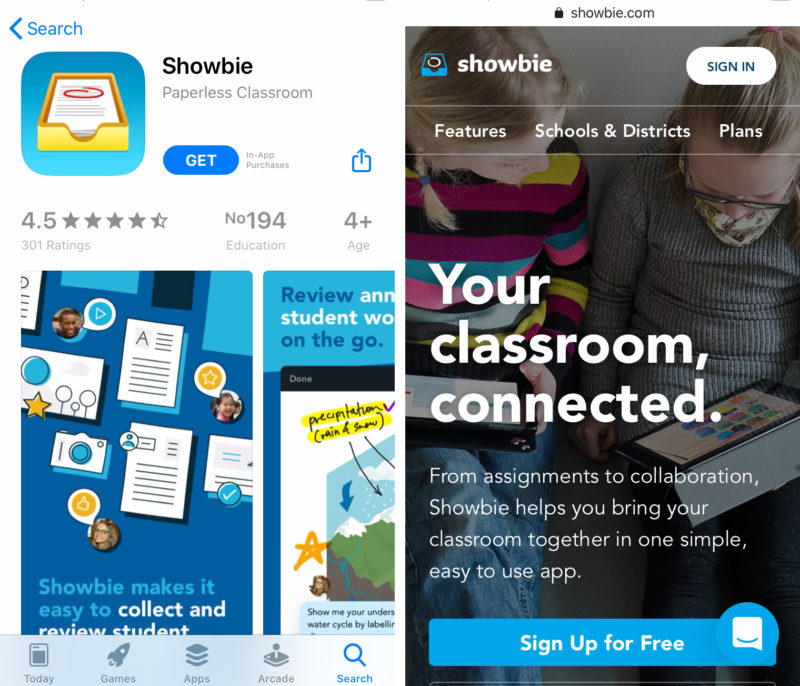
Creating an Account
Click the sign up button and select ‘I’m a Student’ (even if you are a Choir Trainer). You can then log in with an existing Google or Microsoft account, or create a new account.
To create a new account: enter your first name, surname and username, create a password, optionally enter an email address and you’re done! If you include an email address, it must be your parent/guardian’s email address if you are under 18.
The parent features built into Showbie are not yet enabled for our classes.
If you have accidentally created a Teacher Account you won’t be able to access the materials. Follow this guide from Showbie on how to change your account: Accidentally Made a Teacher Account.
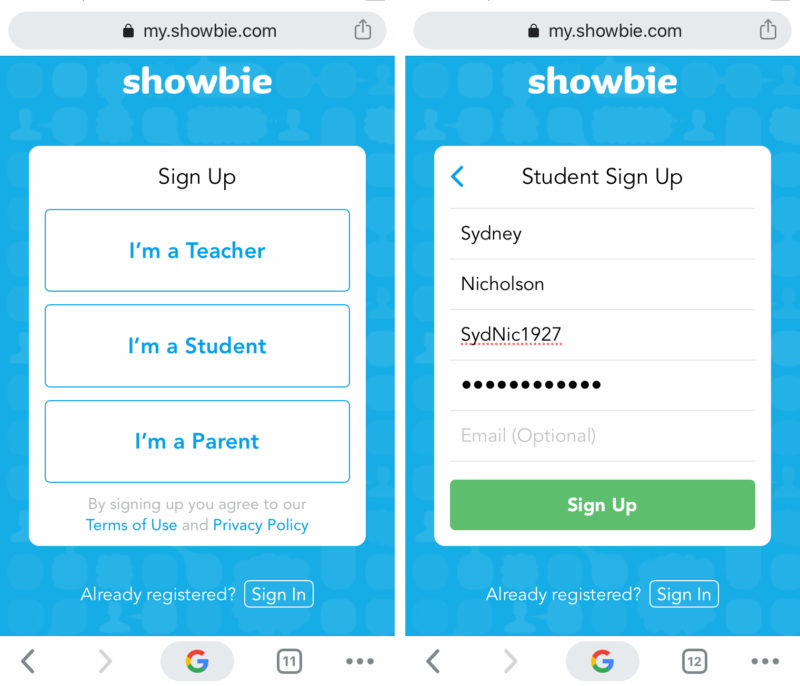
Finding the RSCM Classes
(Updated August 2021)
You will need to ask your choir’s Awards Representative for the current class codes, which they will be able to find on their most recent Awards newsletter.
Once you have the class codes, you can gain access to the classes. If you are under 18, make sure you have a parent or guardian’s permission to join the classes!
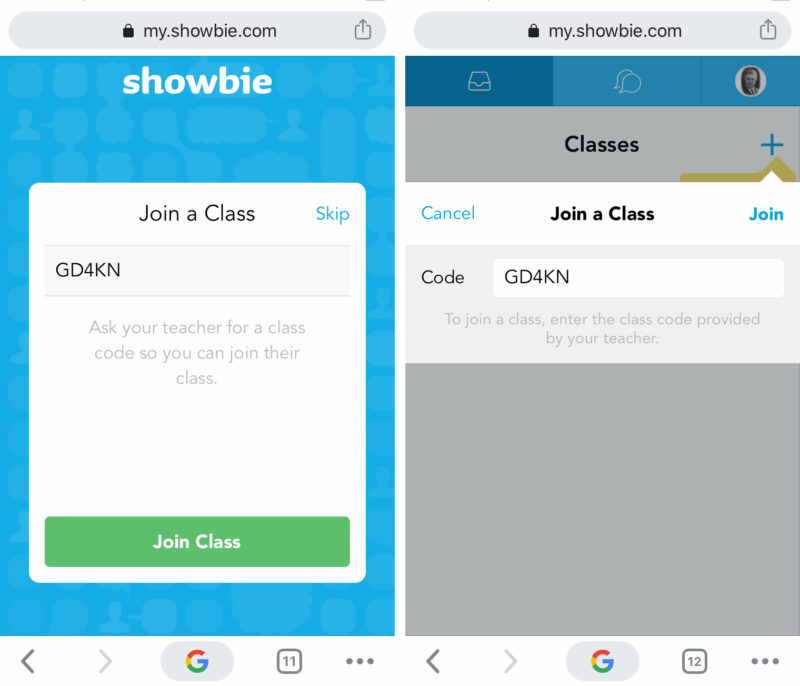
Voice for Life Materials
Once you’ve joined a class, explore! There are instructions in each section letting you know what’s available. You can currently find printable work sheets, information sheets, quizzes, and sample tests with more materials coming soon!