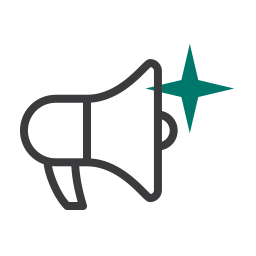Recording Your Choir by Andrew Moodie,Ronny Krippner, Nicolas Moodie and Sachin Gunga
At the present time, the only way to have your choir singing together is by making a video or audio recording. You have probably seen a number of these on social media, one of which was the RSCM’s Big Easter Evensong. Many choir directors have the knowhow to do this, or have people who they can ask to do it for them, but for those of you who would like to make a recording of your choir I have put together some advice with the help of several others who are producing their own choir videos. I hope you find it useful.
Making the accompaniment
- Film a conducting video first. If you are doing audio only, provide a clear click-track.
- Watch the video while recording the accompaniment.
- Merge the audio track together with the conducted footage, making sure that both are synched together (see below for suitable apps to use).
- Upload to YouTube and send a link to the singers with a copy of the score. MP4 is the preferred video format, but any standard ones such as MOV or AVI should also be fine. For audio only, send the MP3 of the accompaniment with the click track.
- If there is time, go through performance direction in a rehearsal via Zoom or similar, or send out written rehearsal directions.
Making individual recordings
- Singers watch the video or listen to the audio and use headphones while recording their singing at the same time, before sending you a video clip from their smartphone (MP4 rather than video from the gallery) or MP3 of the recording. It’s a good idea to ask the singers to all film in either portrait or landscape (get the director to choose which). This makes editing easier. It’s important to stress that the accompaniment which the singers hear through their headphones should not be audible on the recording they submit.
- By putting a continuous tone at the start of the accompaniment track (about 10 secs), and asking the singers to incorporate this into their recording (headphones unplugged at the start) makes the syncing process easier later. These can be obtained from com
- Ask the singers to stay central (face fully in shot) and fairly still when recording. If they move around it is difficult to keep them in shot constantly when cropping.
- There are various ways for the singers to send their recordings back via a file-sharing platform such as Dropbox or WeTransfer. An email might work for smaller files.
Editing the audio
- The audios can then be merged using Adobe Premier Pro or Final Cut. These are expensive options. Audacity is free and fine for audio recordings. With a video file the audio can be extracted.
- Set up the click-track and accompaniment first to line up the voices. After the first few bars the singers should be together
- You may want to go through and remove extra noise/page turns/coughs/mouse clicks, simply by removing that section of the wave (though not remove actual time; otherwise it will stop syncing), and often using a fade to cover it up. You could do the same with particularly noticeable musical errors, but with enough voices this is covered.
- Export to WAV for high quality application or MP3 for portability.
Creating the video
- The basic software included on Mac and PC is very limiting and does not usually allow multiple layers of videos (which is required for displaying a whole choir singing at once). Movavi works well, though other options are available.
- Import the finished Audio.
- Create a background layer (preferably not black).
- Import each video, cropping and positioning as an overlay. Quality is important when exporting video, so the files may be quite sizeable on disk.
- Videos will need to be synchronised so that face movements match.
- Once created, they are easy to upload to Facebook/YouTube.
A finished video will take several hours and trial and error, so a short anthem or hymn with just a few singers is a good start before attempting something more adventurous. Good luck and I wish you success.
Andrew Moodie, with thanks to Ronny Krippner, Nicolas Moodie and Sachin Gunga